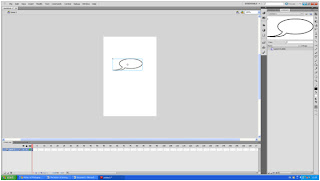 Today I did a demo on how to make speech bubbles using flash. The first step is selecting the oval tool and draw an oval on the canvas with a black outline and a white fill.
Today I did a demo on how to make speech bubbles using flash. The first step is selecting the oval tool and draw an oval on the canvas with a black outline and a white fill.Then i got rid of the line in-between the tail flick by clicking on large gap size and no fill.
The third step is and text and make it into a video. This is done by selecting the text tool click in the middle of the bubble and type the word them press F8 and save as bubble. If u want adjust the flick of the bubble you can do this by selecting the move tool and hover over the flick until a right angle comes up and then just click and drag.








